Notice: A non well formed numeric value encountered in /home/gumnavi/public_html/k/index.php on line 324
Measure Tool - v1.0
م‚½مƒ•مƒˆم‚¦م‚§م‚¢

Measure Tool - is aimed for those who frequently use Maya's Distance Tool for measuring your objects, or distance between them, but also find it very clunky to use. This is a small utility, a helper, which makes Maya measuring tool "Distance Tool" a bit more quick and fun to use but also more useful and interactive on top of it. Interactive means that you only have to select two vertices, on the same or can be on two different objects, press the button and it will add distance tool between those vertices which then Distance Tools will follow the vertices as you move components or object itself. For those who are dealing with US customary units (system of measurements), there is also a quick from-to unit converter.Tutorial (v 1.0)Installation and Features Overview - click here (Vimeo) SupportedMaya versions> Maya 2016, 2016.5, 2017+> Maya 2016, 2016.5, 2017+These versions are the ones I have tested the script and everything works fine. Also tested only on Win OS but it should work fine on Mac OSX too. Important notes / ContactYou can use the script for personal or/and commercial work whether you are a freelance artist or you are working in the studio.Please don't distribute/share, change script or reuse(copy/paste) the script code to make your own script.Script is free and available for download only here via Gumroad. If your friends/colleagues want to use it, send them a direct Gumroad link instead, that way they will be able to get a notification if there is an update.If you have feedback or/and suggestions feel free to send me a message on my email > klaudio2u@gmail.com
$0+
0ه††